If the program is about to start and you still haven’t received the link, please follow these steps in order:
- Verify the program date and time; links are sent at least 1 hour before the start time.
- Check that you are registered for the program.
- Look in your junk mail folder for an email with the link.
- Make sure you are looking at the email account that was used for the program registration.
- Contact us at programs@biblioottawalibrary.ca, including in the email your library barcode number, your name (or your child’s name, if their card was used to register for the program), and the name of the program.
Once an item is considered lost, a replacement fee equal to the cost of the item will be charged. If the lost item is returned and the replacement fee has not been paid, then the replacement fee will be cancelled. Once you have paid for a lost or damaged item, OPL does not refund the replacement fee if you find the item later. You own the items upon payment.
No, customers must pay the replacement fee for lost or damaged items. The replacement fee is based on the actual price the Library paid for the item. Once you have paid for a lost or damaged item, OPL does not refund the replacement fee if you find the item later. You own the items upon payment.
An account is suspended if it reaches $25 in fees. Customers with suspended accounts cannot borrow physical items from the Library until the fees are paid or the lost items are returned.
- An account is suspended after it reaches $25 in fees. Customers with suspended accounts cannot borrrow physical items from the Library until the fees are paid or the lost items are returned.
- If you have outstanding fees totalling more than $50 for more than 90 days, your account will be referred to a recovery agency and a $15 referral fee will be added to your account.
- OPL uses a recovery agency to assist in the timely retrieval of fees and materials to ensure fair access to all customers. Replacement fees are automatically removed from collection accounts if the items are returned to the library.
- If your account has been referred to a recovery agency, your library privileges will be suspended until the account is fully paid. Please be aware that if the necessary payment or payment arrangement is not made 120 days after being sent to the recovery agency, the personal credit rating of adult cardholders will be affected.
- Please visit any Ottawa Public Library branch or call 613-580-2940 for additional information.
Yes, once an account has been referred to a recovery agency, the $15 referral fee must still be paid to recover costs to OPL, even if the lost items are returned.
Items that previously had no renewal limits will now have a limit of five renewals. Other renewal limits remain unchanged. Please note that an item can only be renewed if there are no holds on the item. For customers’ convenience, eligible library items will be renewed automatically, when there are no holds on the items. You can also renew your items manually online prior to the due date. The automatic renewal feature cannot be turned off.
For customers’ convenience, eligible library items will be renewed automatically, when there are no holds on the items. You can also renew your items manually online prior to the due date. The automatic renewal feature cannot be turned off.
Yes, the fee structure is reviewed each year as part of the budget process.
To print documents from a chromebook, clients can upload any document(s) to OPL’s mobile printing service and print their document(s) at any branch. The cost of printing at OPL is $0.10/page.
To access the internet at a branch, you can connect to the public wireless network named oplbpo-1. After connecting to this network, you will be prompted to enter your library card number and PIN. In addition to the public wireless network, you can connect (where available) to OPL-BPO Hotspot; password: opl-bpo!.
Clients can checkout and use a chromebook (in-library use only) for 3 hours per day with a valid library card.
Here are the Instructions:
- Clear your browsing data.
- Go to Naxos Music Library from our online resources homepage.
- Click on "Log In" and enter your library card number and PIN.
- After successfully logging in to the Naxos Music Library homepage,
- Click on "Playlists" in the left column.

6. In the top-right corner, locate "Student/Member Account Login/Sign Up." Click on "Login."
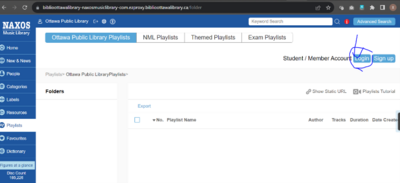
7. You will be redirected to the next page to reset your password or reactivate your account by logging in with the same credentials you previously used to access NML.

Enjoy a 20% discount on City of Ottawa sports and fitness membership by showing your library card. The discount applies to the one-year “All-inclusive” or “One-option (Class A)” membership options. Learn more by visiting the City of Ottawa’s sports and fitness webpage.
If you would like to close your account with Ottawa Public Library, please visit a branch or contact us via InfoServices.
How to activate your access to The Athletic
- Click on The Athletic
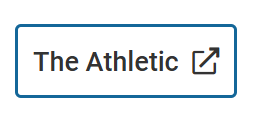
2. Continue to click "Redeem Gift".
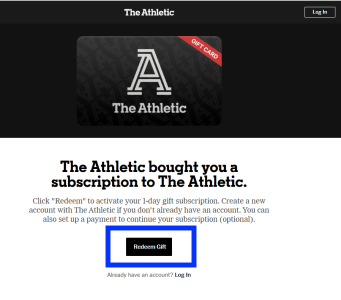
3. Create a new account or log in to your current account if you’ve already registered.
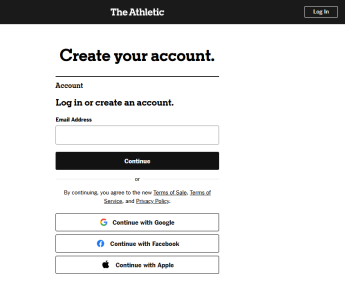
4.4. Click Go to Home.
If your information was entered correctly, you’ll be able to start personalizing you’re the Athletic experience.
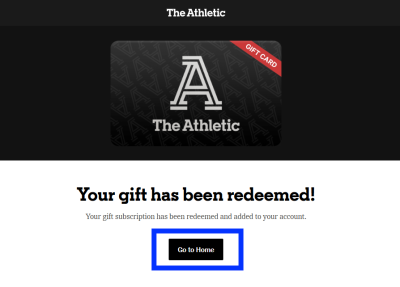
Getting Started with cloudLibrary app to get eAudiobooks on your Android device
-
Install cloudLibrary from Google Play
- Open the cloudLibrary app. You will first get a welcome screen. Tap anywhere to continue. Next, it will first ask you to select a Country. Make sure that Canada (CA) is selected. Tap on ‘Ontario’ and then tap on ‘Collection de livres audio de la Bibliothèque publique d’Ottawa / Ottawa Public Library Audiobook Collection’ from the list of libraries.
- Enter your library card / PIN and tap on ‘Login’. By continuing you are agreeing to cloudLibrary’s terms of use.
- Start browsing the collection. You can check out any available title or place a request.
- Checked out titles are available under ‘My Books’ and ‘Reading’ and requested titles can be found under ‘My Books’ and ‘Holds’.
- If you already have the cloudLibrary app installed on your device, open the app and tap on the icon of a person in the top right corner. Tap on ‘Add Account’. Select the language of your choice and then tap on the screen. Select Canada, and then Ontario and then ‘Collection de livres audio de la Bibliothèque publique d’Ottawa / Ottawa Public Library Audiobook Collection’ from the list.
- To toggle between the eAudiobook and express eBook collections tap on the person icon and tap the appropriate collection nam
Getting Started with cloudLibrary for Windows With a Windows computer
- Visit the cloudLibrary page at: https://ebook.yourcloudlibrary.com/library/oplaudio/Featured
- Click on Login and enter your library card and PIN
- Start browsing the collection. You can check out any available title or place a request. Checked out titles are available under ‘My Books’ and ‘Reading’ and requested titles can be found under ‘My books’ and ‘Holds’.
- Click on ‘Listen’. The eAudiobook will start playing in your web browser. Please note that offline listening is not available through the web app.
Getting started with cloudLibrary using iPhone/iPad
- Download cloudLibrary from the app store.
- Open the cloudLibrary app. You will first get a welcome screen. Tap anywhere to continue. Next, it will ask you to select a Country. Make sure that Canada (CA) is selected. Tap on Ontario and then tap on ‘Collection de livres audio de la Bibliothèque publique d’Ottawa / Ottawa Public Library Audiobook Collection’from the list of libraries.
- Enter your library card / PIN and tap on Login. By continuing you are agreeing to cloudLibrary’s terms of use.
- Browse the collection. You can check out any available title or place a request. Checked out titles are available under ‘My Books’ and ‘Reading’ and requested titles can be found under ‘My books’ and ‘Holds’.
- If you already have the cloudLibrary app installed on your device, open the app and tap on the icon of a person in the top right corner. Tap on ‘Add Account’. Select the language of your choice and then tap on the screen. Select Canada, and then Ontario and then ‘Collection de livres audio de la Bibliothèque publique d’Ottawa / Ottawa Public Library Audiobook Collection’ from the list. To toggle between the French eAudiobook and express English eBook collections tap on the person icon and tap the appropriate collection name.
Getting Started with cloudLibrary for Mac With a Mac computer
- Visit our page at: https://ebook.yourcloudlibrary.com/library/oplaudio/Featured
- Click on Login and enter your library card and PIN. By continuing you are agreeing to cloudLibrary’s terms of use.
- Browse the collection. You can check out any available title or place a request. Checked out titles are available under ‘My Books’ and ‘Reading’ and requested titles can be found under ‘My books’ and ‘Holds’.
- Click on ‘Listen’. The eAudiobook will start playing in your web browser. Please note that offline listening is not available through the web app.
You can create your own New Titles searches for your favourite items and save them to your account. You can then save your search and run it again later. That saves you time, especially if the search you’re doing is complex or if you search for new items often.
► To save a search
- Log in to your account. You must be logged in to save a search.
- Run your search. See Using Advanced Search and Writing Your Own Queries for information on creating complex searches.
- If required, narrow your results by applying facets on the left side of the page. See Filtering Search Results for details.
- When you have refined your search, run the search and click the Save Search link above the search results.
- Give the saved search a name that will allow you to easily identify it later. If you already have a search by that name, you’ll have the option to choose a new name or overwrite your existing saved search.
- Click Save it. Saved searches can be found by clicking on “My Library Dashboard”.
To modify a search
- Open a saved search by clicking on your Username at the top left corner - ‘My Library Dashboard – View My Saved Searches or clicking on a pre-existing search on the New Titles page.
- In the right-hand corner, click “Modify my search”.
- In the advanced search, you can add fields to refine the search or remove fields to broaden the search.
- To separate On Order and Just Arrived material, in the edit box add brackets around the existing search terms and add AND oo:(true) for On Order material or AND oo:(false) for Just Arrived material.
- Ex. To view on order adult mysteries, modify the existing search so that it becomes (collection:"Adult eng mystery" OR collection:"Adult eng pb mystery") AND oo:(true).
- When you have refined your search, run the search and click the Save Search link above the search results.
- Give the saved search a name that will allow you to easily identify it later. If you already have a search by that name, you’ll have the option to choose a new name or overwrite your existing saved search.
- Click Save it. Saved searches can be found by clicking on “My Library Dashboard”.
You can manage your saved searches after you’ve saved them. See Using and Managing Saved Searches for details.