Materials that off-gas hazardous chemicals when burned May Not be used.
Prohibited materials include:
- vinyl,
- painted or varnished wood,
- glazed tiles.
List of acceptable materials for the laser cutter
Wood
Engrave / Cut
Acrylic
Engrave / Cut
Fabric
Engrave / Cut
Glass
Engrave Only
Coated/Painted Metals
Engrave Only
Ceramic
Engrave Only
Delrin
Engrave / Cut
Cloth
Engrave / Cut
Leather
Engrave / Cut
Marble
Engrave Only
Matte Board
Engrave / Cut
Melamine
Engrave / Cut
Paper
Engrave / Cut
Mylar
Engrave / Cut
Pressboard
Engrave / Cut
Wood Veneer
Engrave / Cut
Fibreglass
Engrave / Cut
Tile
Engrave Only
Plastic
Engrave / Cut
Cork
Engrave / Cut
Corian
Engrave / Cut
Anodized Aluminum
Engrave Only*
Stainless Steel
Engrave Only*
Brass
Engrave Only*
Titanium
Engrave Only*
Bare Metals
Engrave Only*
*CO2 lasers will mark bare metals when coated with a metal marking solution.
If you have replaced your card since you first registered with Hoopla, you may need to update your card number in Hoopla.
- Sign in to your Hoopla account (with your email address and password) through the Hoopla link under the OPL online Resources portal or go directly to hoopladigital.com.
- Click on the gear (⚙️) icon in the top right corner to open Settings.
- Click on the "Library" tab.
- Do not enter spaces in the number field. Enter your new library card number in the field where your old number displays.
- In the PIN field, enter your PIN
- Click "Save". To save your changes. A green confirmation message should appear.
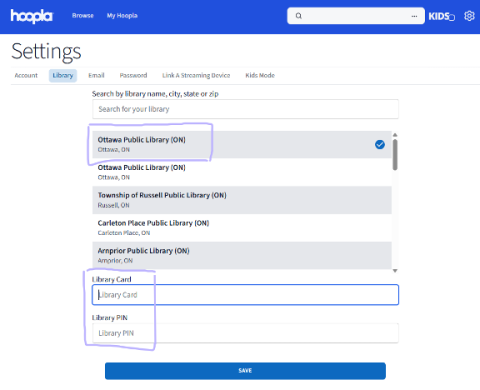
In order to link/authenticate your new library card number to an existing PressReader account, you can follow the steps below.
- Go to http://www.pressreader.com/ and click Sign in in the top-right corner of the page.
- Enter your email address and password, then click Sign In.
- Once logged in, click the profile (silhouette) icon in the top-right corner and select My Account.
Scroll down to the Social and Linked Networks section and click Edit next to Library or Group.
Image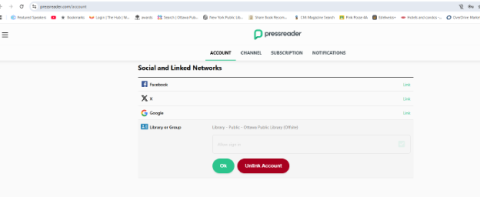
If a library card is already linked and you need to change it, click Unlink account first, then repeat this step.
- Select your library from the list, enter your library card credentials, and click Sign in.
Once the library card number is linked to a PressReader account, you can sign in using Library or Group with your library card number. This will automatically sign you in to the associated PressReader account.
On the Kanopy website, you can update your library card number and PIN by selecting Edit on the My Libraries screen.
- Log in to your Kanopy account through Kanopy link under the OPL online Resources portal or go directly to kanopy.com
- Select the menu button in the top-right corner and go to My Account > My Libraries.
- Select ••• next to a library, then select Edit.
After selecting Edit, you can update your library credentials. You can also check the "Set this library as default" option to set a default library. Select Save to save your changes.
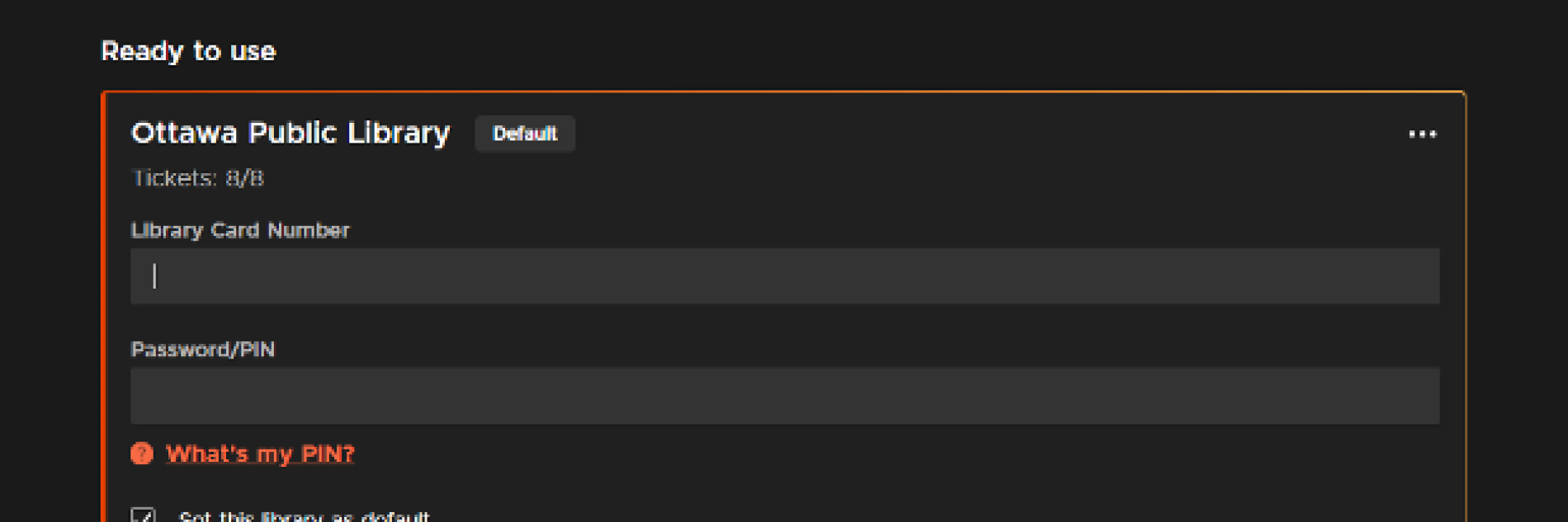
What is SmartPay?
SmartPay is a secure online tool where customers can pay bills or fees to organizations or companies. SmartPay is the Ottawa Public Library’s (OPL) service provider that enables customers to pay their Library fees online (for amounts that are higher than $1.00).
How do I access SmartPay?
You can access SmartPay directly here.
You can also log in to My OPL using your Library card number and PIN and follow the link to SmartPay. Or you can follow the link to SmartPay either on the OPL homepage or in the OPL catalogue (Bibliocommons).
If I am already logged in to my OPL account, why do I have to log in again on the SmartPay page?
You need to log in to SmartPay separately because you are logging in to a secure site designed to protect your credit card information.
What methods of payment can I use?
You can pay by credit card only. You may use Visa, Mastercard or American Express. Debit cards are not accepted.
Can I only pay a portion of my fees?
You may choose to pay all or a portion of your fees at any given time unless your account includes long overdue items/fees that have been listed with the Library’s recovery agency.
What if my account has long overdue items/fees?
Partial payments cannot be made on long overdue accounts that have been listed with the Library’s recovery agency. You may, however, pay these accounts in full by using SmartPay.
Can I still pay my fees online if my Library card has expired?
Yes.
Can I print a receipt of my transactions?
Yes.
Will OPL employees be able to verify that I’ve paid online?
Yes, your borrower record will indicate that a fee was paid using SmartPay.
I am not sure if I completed a transaction. How can I check?
Once you have logged in to SmartPay, go to the Transactions tab. Your past transactions will be listed. You can also click on the Pay Fees tab to see if you still owe fees.
How long will these archived transactions be available to me?
Your transaction history will remain available indefinitely.
How will I recognize these payments on my credit card statement?
They will appear as OPL/BPO Online.
Who has access to my credit card information?
You are the only one who has access to your credit card information. Credit card details are not stored and must be re-entered each time you login to pay a fee.
View the OPL’s privacy statement
Can I get a refund if I find and bring back the books I paid for?
No refunds are issued for fees or items that were paid for.
I cannot log in to the SmartPay site. What should I do?
Make sure you are using the correct number on your Library card and the right PIN. If you are sure you are using the right numbers but still cannot log in to the SmartPay site, please contact InfoService – 613-580-2940.
**For more information about SmartPay, go to www.comprisetechnologies.com**
Google does not keep any user data. Under OPL’s privacy statement, the Library does not keep any customer data either. The data gets deleted from the Chromebooks after every session.
View OPL’s Privacy Statement
View Google’s Privacy Statement
Yes, library items may be returned using the external book drops (available at anytime) , to any open OPL branch during opening hours or to the Bookmobile.